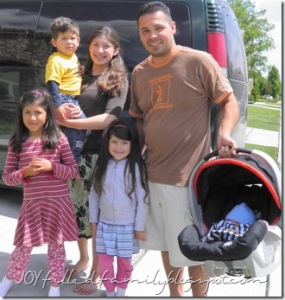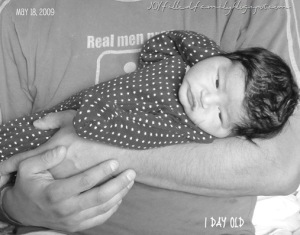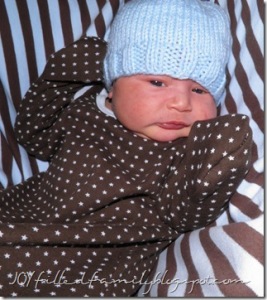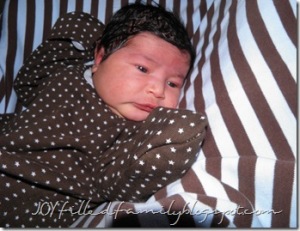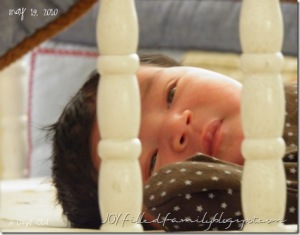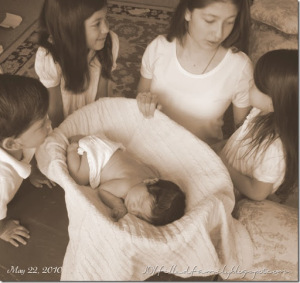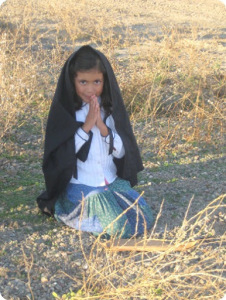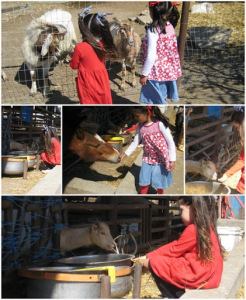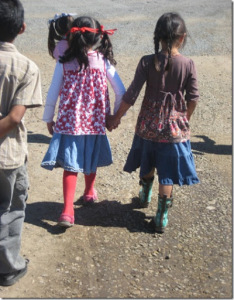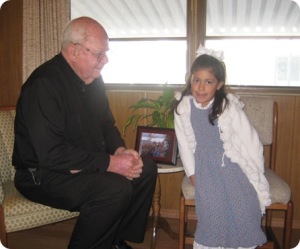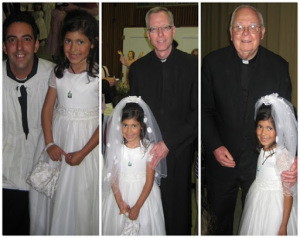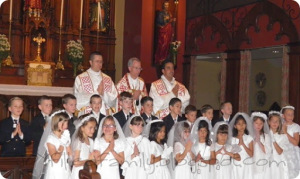A collection of prayers for First Holy Communicants
He who eats my flesh and drinks my blood has life everlasting and I will raise him up on the last day. For my flesh is food indeed, and my blood is drink indeed. (John 6:55-56)
A Prayer for those who are preparing Children for their First Holy Communion
O Jesus, who hast loved us with such exceeding great love
as to give us the ineffable gift of the Holy Eucharist,
inflame us with a burning zeal to promote Thy glory
by preparing worthily the little children
who are to approach Thy holy table for the first time.
Protect, O Sacred Heart of Jesus,
these young souls from the assaults of evil,
strengthen their faith,
increase their love and endow them
with all the virtues that will make them worthy to receive
Thee.
Amen.
Saint John the Baptist, forerunner of the Messias, prepare the way for Jesus in the hearts of these children.
Saint Tarcisius, keep safe the children who are making their first Communion.
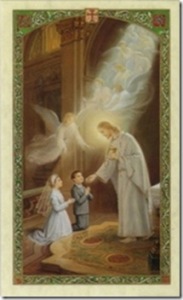 My First Holy Communion
My First Holy Communion
The first time I received Jesus was a wondrous day for me! To be united with Christ my Savior Who dies for us on Calvary. This card reminds me to thank Him for the special gift He gave. The sacrament of Holy Eucharist through which we are all saved. It helps me think of the first time Jesus came into my heart and if I follow His message He and I will never part. As Jesus said on that holy night so many years ago if we take and eat this bread Eternal Life we will know. Each time I receive communion I’ll think of His love for me and I’ll thank Him for giving to us the greatest miracle in history.
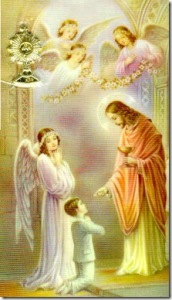 Prayer at a Child’s First Communion
Prayer at a Child’s First Communion
Lord Jesus Christ, in the Sacrament of
the Eucharist You left us the outstanding manifestation of your limitless love for us.
Thank You for giving our child the
opportunity to experience this love
in receiving the Sacrament for the first time.
May your Eucharist presence keep him/her ever free from sin, fortified in faith, pervaded by love for God and neighbor, and fruitful in virtue, that he/she may continue to receive You throughout life and attain final union with You at death. Amen.
To My Godchild on your First Holy Communion
My prayer for you is one of love. May you know our Father above Will always be your guide. As you travel life’s path seek His ways, May the peace and joy of His love Be with you all of your days.
Additional Resources:
The Holy Father speaks to Children: Your First Holy Communion
Pope comments on 1st Communion, Fatima intercession
Preparing for First Holy Communion – Catholic Culture
Saint Thérèse’s First Communion, 8 May 1884
St Gemma Galgani -A Patron Saint for children and First Communion